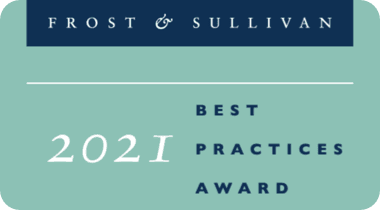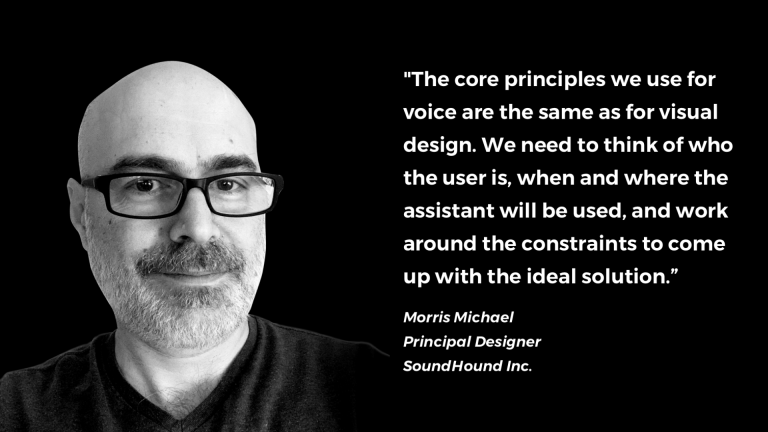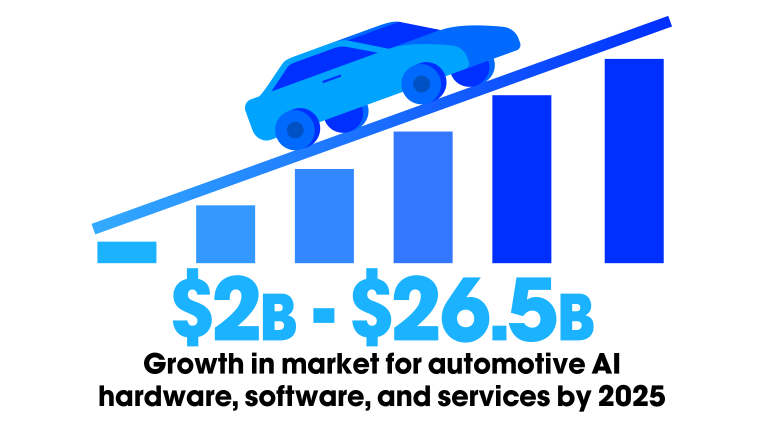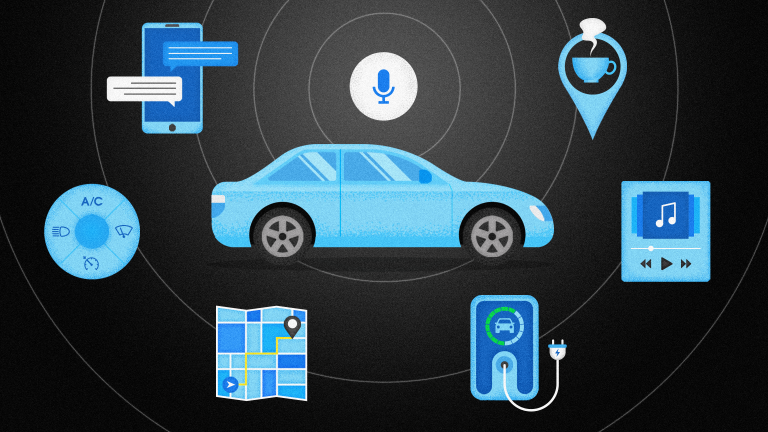So much of the success of a voice user interface is psychological and subjective. To really understand the user experience, you need actual users to tell you how they feel when they are interacting with your voice assistant. Most of the time, it’s going to be different than what you feel or what other people in our team might feel. So, it’s important to get as much feedback from actual users on almost everything that you are doing to confirm the viability of your design decisions.
4. The importance of user onboarding and ongoing education
As difficult as it was for people to adopt typing, tapping, and swiping on phones and tablets less than a decade ago, those actions are now habitual and changing them actually requires some education and onboarding.
User education helps to reinforce how best to use a VUI and lets users find ways to enhance their experience for a specific domain or use case. First of all, the VUI needs to add real value to get people to use it frequently. We see that in use cases like weather forecasts, alarm clocks, and recipes, voice interfaces are working really well. People have discovered the convenience of hands-free interfaces for these types of use cases and they’re repeating their behavior and coming back again and again.
In other use cases, voice adoption has been a little slower and a bit more challenging. In those cases, the voice interface can be improved as well as the domain itself. The key is to focus your fixes on the voice experience of specific domains where the user experience isn’t as seamless as it should be.
Creating a voice-first experience in a domain that users frequently access often hinges on the quality of the user education—prompting them to try more queries or letting them know what they can do that they haven’t yet tried. When user education accompanies the introduction of a new domain, we see an increase in usage. For example, if a user uses your assistant to check what time their flight leaves, it may be helpful for them to know that they can also use the same assistant to book an Uber ride to the airport. This type of ongoing user education should be an integral part of your plan.
When I started my career, UX was only for the web. Users interacted with one screen and it was relatively easy. And when screen sizes changed, it was still just web design. When mobile devices started getting popular in 2007, things started to change. All of a sudden, people were using their fingers instead of a mouse and keyboard.
The challenge with mobile was that the small screens afforded a smaller available space for design elements and the whole paradigm changed. The way we were thinking about the user changed because the user was no longer only at a desk or at home, the user was everywhere—not only in an office or a room. Now, we are seeing another paradigm shift where the user doesn’t not necessarily even need a screen and access is immediate and hands-free. As VUI designers, we need to keep this in mind at every stage of design and then test and iterate, test and iterate, and then test some more to deliver user experiences that are satisfying and delightful.
Creating a voice-first experience in a domain that users frequently access often hinges on the quality of the user education—prompting them to try more queries or letting them know what they can do that they haven’t yet tried.
5. Documentation and learning from voice AI failures
One of the most important things to do as a product designer is to document everything that you’re doing. Document your successes as well as your failures and slowly build a framework for a voice UI design. The documentation that you create in this iteration will be the foundation and framework that your colleagues will use for the next voice project.
Be sure to document all the best practices and learnings over the course of designing your VUI. Even though the next team or the next project may be designing for a different device, or a different environment, the same best practices and solutions that were successful for your solution will help inform any new endeavors.