
SoundHound 8 — Music Discovery and Playback, Redefined
Your favorite music discovery and recognition app has an all new look and feel! We’ve taken what you love most SoundHound and made it…
Products
Our Platform
SoundHound’s independent voice AI platform is built for more natural conversation.
Solutions
For Every Industry
Find a customizable and scalable voice AI solution for your industry or use case.
Resources
Get the latest voice AI news, keep up on trends, get expert advice, and discover new solutions.
Our Company

Frost & Sullivan Names SoundHound AI a Leader for Enterprise Conversational AI in Healthcare 2024
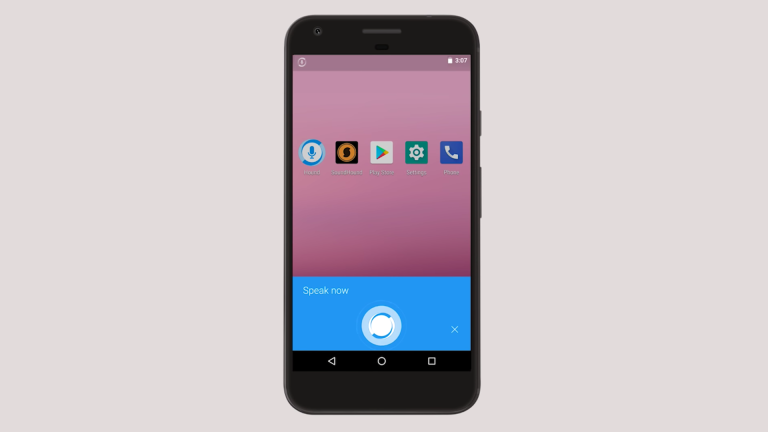

After attracting over a million downloads on the Google Play store, Hound for Android has developed a strong, loyal following. As part of our mission to bring the best voice experience to life, our Hound app is updated often to address our users’ feedback. In our latest Android release, we’ve included new features that will enable the use of Hound from outside the app and improve follow-up requests.
Our engineers challenged themselves to integrate Hound deeper into Android and delivered a magical new feature we’re calling “OK Hound” Anytime.

When enabled, Hound can be called up from the home screen by simply saying “OK Hound…” then speaking a question. “OK Hound” Anytime is a game-changer for Hound users as the app is always available hands-free by saying two short words.
Hound’s speed allows everyone to find the information they need quickly.
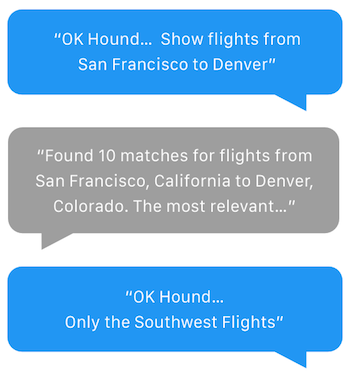
At times, all of us need information faster so we’re also introducing a new feature called Interrupt Mode. When you need to revise or follow-up on a question, just say “OK Hound…” while Hound is speaking, followed by your question.
Over a million people default to Hound to send text messages, look for activities, research topics, and much more.

One of the ways Hound can work even harder for you is by becoming your default voice assistant on Android devices. By doing so, Hound can be accessed through one long press on the home button.
Get started with “OK Hound” Anytime and Interrupt Mode on Android in a few steps:
To set Hound as your default Android assistant, follow our instructions.
Hound takes speed and accuracy to a new level thanks to our powerful Houndify platform, combining Speech Recognition and Natural Language Understanding into a single step. We call it Speech-to-Meaning. Other assistants simply translate words into text, and then do a voice search the old way. But just recognizing words isn’t fast enough! Hound, powered by Houndify, is the fastest and smartest voice assistant in the market today.
Interested in building Hound into your product with custom voice AI? Contact us!
(“OK Hound” Anytime, Default Assistant, and Interrupt mode are only available on Android.)
Subscribe today to stay informed and get regular updates from SoundHound Inc.